- Your cart is empty
- Continue Shopping
Bernina V8.0 is a new software with integrated CorelDRAW SE for editing and creating embroidery designs in various embroidery techniques. For the first time, it supports work with 4K ultra-high-resolution monitors, has a search function in the embroidery archive, new Benartex fabrics and new thread tables have been added.
Bernina also provided the opportunity to try a live trial version of the program. All you need to do is register on the manufacturer’s website and download it. The trial period is 30 days, and the program itself is almost exactly the same as the full version, with the exception of integrated CorelDRAW ES and a smaller number of available designs, fonts and built-in backgrounds.
New and improved features of Bernina V8.0
Multicolor Photo Stitch
Photostitch in Bernina Embroidery Software V8.0The first multi-color photostitch feature in Bernina software with support for up to 15 colors. Photo pre-processing is available in the integrated Corel Photo Paint or Artwork Kanvas. The actual processing of photos into design occurs, as before, automatically.
Embroidery made using photo stitch technique
3D effect (magnifying glass effect)
3D Effect EmbroideryThe 3D surface distortion feature creates a “bulge” in the center of the design. You can change the center of the distortion and the position of the control points along the edges. The effect is achieved by changing the density of the cover and the size of the design elements and does not work with all types of cover.
Embroidery with a three-dimensional effect – starsEmbroidery with a three-dimensional effect
Relief embroidery (decoration with decorative cord)
Relief embroidery using cordEmbroidery technique using decorative cords and threads. As with simple sewing of cords, foot No. 43 is used, and the pattern itself is created using the “Couching” effect. In this case, you can additionally use a stitch covering over the cord.
Embroidery using the Couching techniqueEmbroidery using the Couching technique on a pillow
Improved file manager
File manager in Bernina V8.0 software The updated file manager allows you to save embroidery designs in one click, provides easy and quick access to the file library, including thanks to the search function. For each design, you can view the size, number of stitches, colors, objects, collection name, author and more.
Working with CutWork and applications
Advanced features with Bernina CutWorkBernina Designer Plus 8 can be used in conjunction with the cutting software and tool – Bernina CutWork. By combining both programs you can perform openwork cutwork embroidery – the cut holes will be processed with embroidery. The appliqué function, called CutWork Border, is in the same group as the Cutwork tools.
Embroidered applique
Positioning embroidery in the hoop
Positioning embroidery in a hoop For precise positioning of your future embroidery, you can use the hoop templates included in the program. The choice of templates is quite large, not only for Bernina brand machines. Graphic and stitch marking functions also help with positioning.
Multiple hoops
Tool – multiple hoop This functionality is used if your design is too large and does not fit entirely in the hoop. The manual process of dividing a design for embroidery into parts is quite labor-intensive, but this tool automatically adds the minimum required number of re-hoopings to embroider the entire design.
Repeated hooping – part 1Multiple hooping – part 2
Quilting
Function for generating quilt patterns A unique solution among software for working with embroidery designs. Allows you to quickly and automatically fill the space around selected objects with a stitch pattern. You only specify the fill area and line. This way you can stitch in the machine hoop according to a given pattern.
You can see the full list of software features in the introductory brochure at the bottom of the page.
Technical requirements (minimum):
Processor: Intel® Corei3/5/7 or AMD Athlontm 64;
Operating system: Windows® 7 / 8.1/ 10 (32-bit or 64-bit);
RAM: 4 Gb;
Free hard disk space: 20 Gb;
Video card: supports 1366 x 768 resolution;
Internet connection: for product activation and registration;
USB-Port: for installing the program.





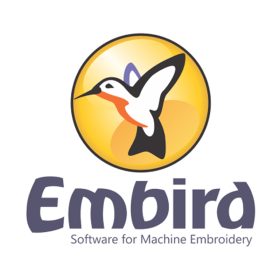
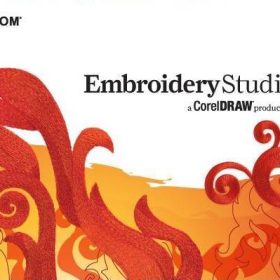
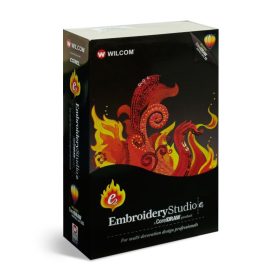


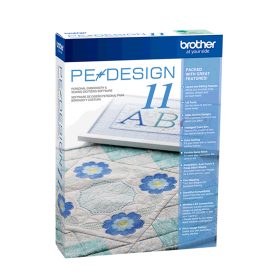


Reviews
There are no reviews yet.